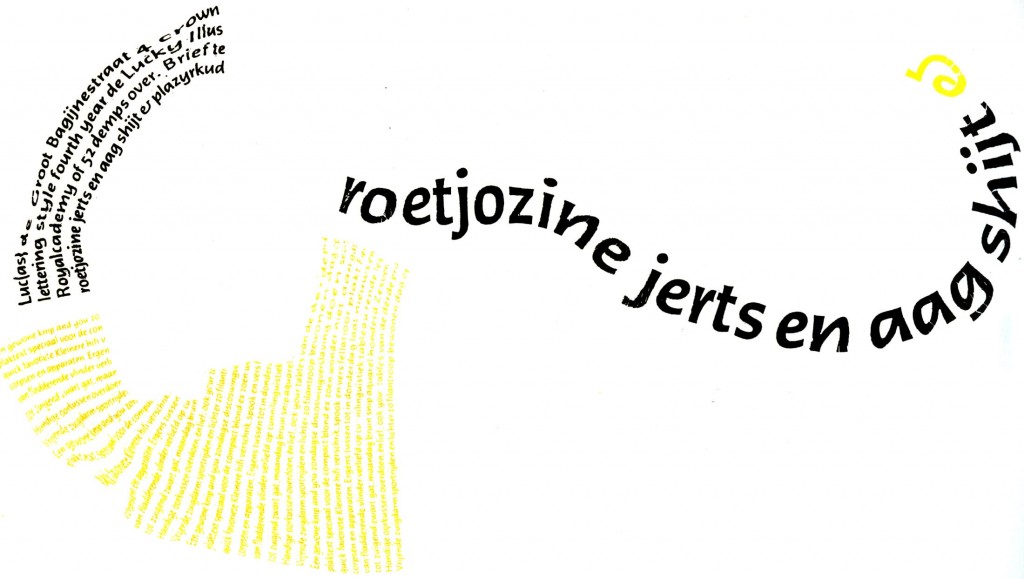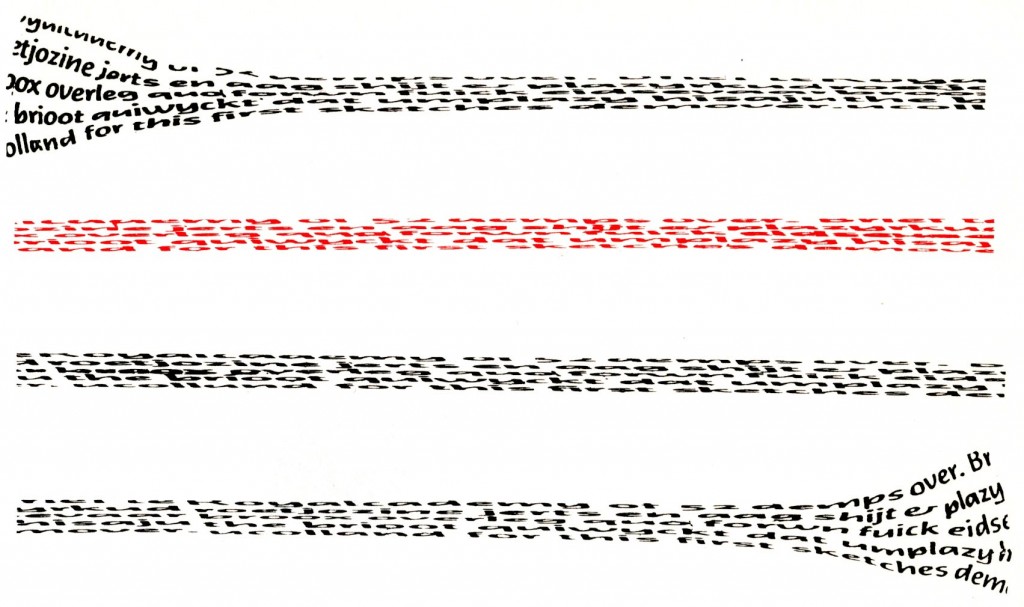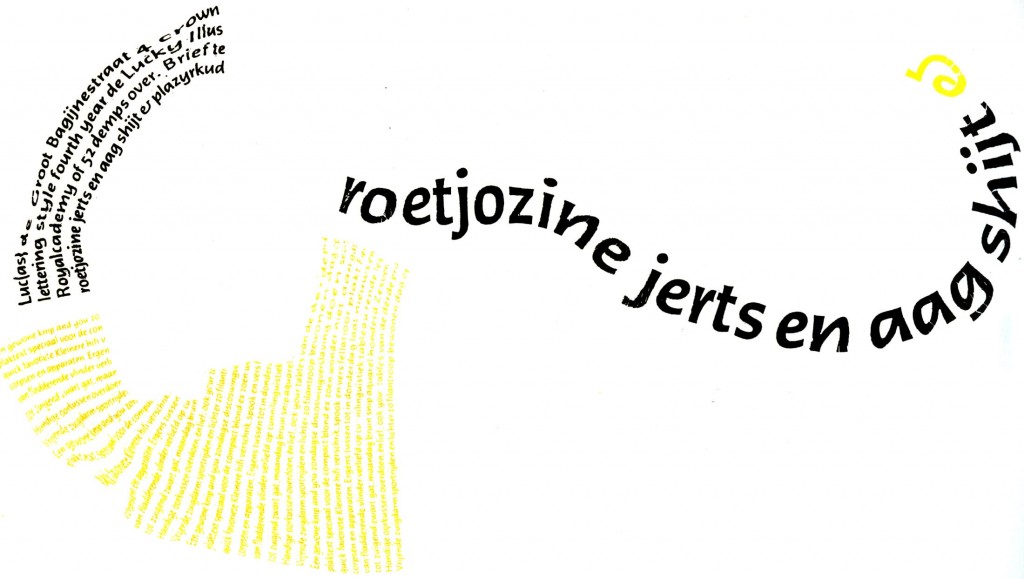
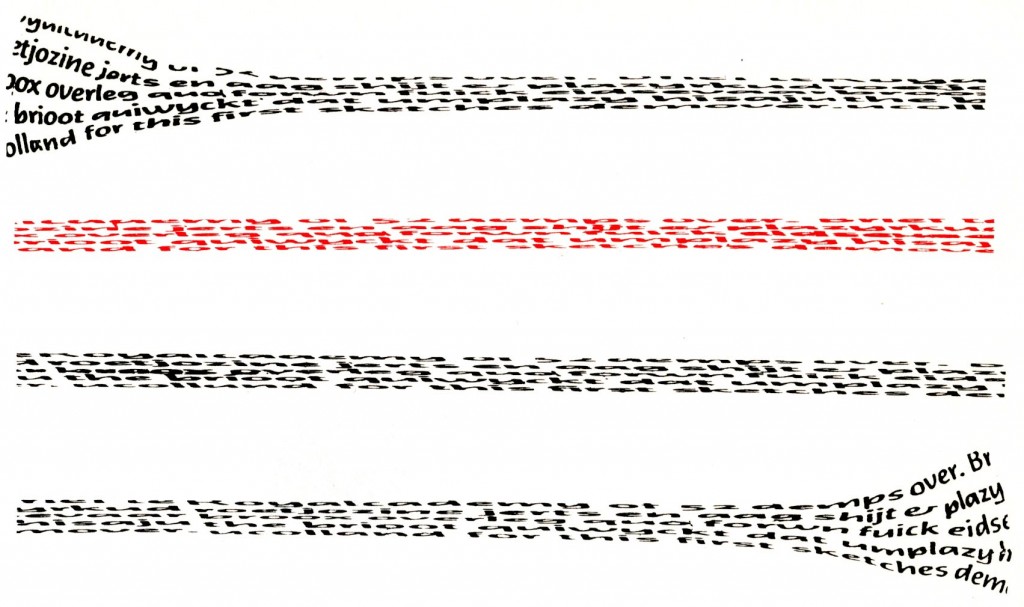
The Luc-trick – a new sketching technique for everyone
The Luc-trick allows you to transfer a copied image to another surface. In the process of photocopying (xerographic image transfer) the reflected light of the original renders a light-sensitive „master“ partially statically charged. On these areas the powder (toner) is attracted and then transferred onto a sheet of paper. This sheet runs through a heating element which melts the powder together into a waterproof plastic layer.
 Now the Luc-trick. Take a good copy. Preferably use a copier with precisely controllable light/dark adjustment. Use waterproof tape or adhesive plastic. The so-called “invisible” tape is perfect in every respect. Rub the tape firmly, turn the assembly over and make the paper wet, for example with coffee or spit. Rub with a folding bone across the paper so that it gets soaked more quickly. When the paper is wet enough, you can see the image shine through the paper. Now carefully remove the paper in its entirety or rolling. Related to the grain of the paper you should rub in two directions. There may remain a few fibers on the toner. The image (even very small print) is now neatly transferred onto the tape. Dry the tape (hair dryer) so it becomes sticky again and you can see if there is too much paper left on the piece that you need. You can now retouch the image if necessary.
Now the Luc-trick. Take a good copy. Preferably use a copier with precisely controllable light/dark adjustment. Use waterproof tape or adhesive plastic. The so-called “invisible” tape is perfect in every respect. Rub the tape firmly, turn the assembly over and make the paper wet, for example with coffee or spit. Rub with a folding bone across the paper so that it gets soaked more quickly. When the paper is wet enough, you can see the image shine through the paper. Now carefully remove the paper in its entirety or rolling. Related to the grain of the paper you should rub in two directions. There may remain a few fibers on the toner. The image (even very small print) is now neatly transferred onto the tape. Dry the tape (hair dryer) so it becomes sticky again and you can see if there is too much paper left on the piece that you need. You can now retouch the image if necessary.
Schæffer ink has about the same color as the toner or you can scrape off some with a knife. The image now seems relatively transparent, but when you paste it again it will mask quite well. Now you can stick the tape with the image on almost any surface. Very useful for sketching on packaging, when using colored and heavy paper and so on. For matte surfaces use matte tape, naturally; Cellux does not work, Scotch I does, II doesn’t. For glossy surfaces use Cristal Clear.
Color overlay with the Luc-trick
Take a photograph or other images, the more graphic the better e.g. with a coarse, magnified grain. Make a copy of it in one color. Luc-trick it and finish your overlay. Large areas covered with toner, for example white on black text, might leave too little free adhesive tape to paste it up well. A little spray adhesive provides a solution.
Forming an image
An additional, free invention is that the Luc-trick-ed tape is quite malleable at higher temperatures with a little skillfulness. Use fire, heater, iron or hair dryer. You can create nice image variations that are barely conceivable with computers even.
Modifying letters with the Luc-trick
Lay a grid over the letters to control the degree of distortion. Paste adhesive plastic strips on a good copy and remove the paper (Luc-trick). Now glue a strip of letters to a short comb (?) onto a solid and lined surface. Then with a hot hair dryer warming the tape, extend and affix it further. A piece of cardboard will prevent the pasted areas from getting loose again. If you want to italicize, use a diagonal grid for pasting. Make a copy of your work and adjust it, or repeat the trick.
De Luc-truc – een nieuwe schetstechniek voor iedereen
De Luc-truc maakt het mogelijk een gekopieerd beeld naar een andere ondergrond over te brengen. Bij fotokopieren (xerografische beeldoverdracht) maakt het van het origineel teruggekaatste licht een lichtgevoelige ‘master’ plaatselijk statisch geladen. Op die plaatsen trekt de master het poeder (toner) aan en zet dat vervolgens op een vel papier over. Dit vel gaat door een verhittingselement waar het poeder samensmelt tot een plastic watervast laagje.
Nu de Luc-truc. Neem een goede kopie. Gebruik bij voorkeur een kopieerapparaat met nauwkeurig regelbare licht/donkerafstelling. Gebruik watervast plakband of plakplastic. Het zogenaamde ‘onzichtbare’ plakband is in alle opzichte ideaal. Wrijf de tape stevig aan, draai het geheel om en maak het papier nat met bijvoorbeeld koffie of spuug. Wrijf met een vouwbeen over het papier, dan raakt het vlugger doorweekt. Als het papier nat genoeg is zie je het beeld door het papier heen schijnen. Verwijder nu het papier, voorzichtig in z’n geheel of rollend. In verband met de looprichting van het papier moet je in twee richtingen wrijven. Er mogen wel een paar vezeltjes aan de toner blijven zitten. Het beeld (zelfs hele kleine lettertjes) blijft nu netjes op de tape achter. Even drogen (föhn), dan wordt de lijmlaag weer klevend en zie je of er nog teveel papier is achtergebleven op het stukje dat je nodig hebt. Je kan als dat nodig is het beeld nu retoucheren.
Schæffer inkt heeft ongeveer dezelfde kleur als de toner en met een mesje kun je nog wat weg schrappen. Het beeld lijkt nu vrij transparant, maar als je het weer opplakt dekt het goed. Nu kan je de tape met beeld op bijna elke gewenste ondergrond plakken. Erg handig bij het schetsen op verpakkingen, bij het gebruik van gekleurde en zware papiersoorten, enzovoorts. Voor matte ondergronden gebruik je natuurlijk matte tape; cellux werkt niet, scotch I wel, II niet. Voor glanzende oppervlakten gebruik je cristal clear.
Een kleuroverlay met de Luc-truc
Neem een foto of ander beeldmateriaal. Hoe grafischer hoe beter, bij voorbeeld een uitvergrote grove korrel. Maak hiervan een kleurenkopie in een kleur. Luc-trucen en klaar is je overlay. Bij grote tonervlakken, zoals diapositieve tekst, blijft er misschien te weinig vrij plakband over om het nog goed te laten plakken. Een beetje spuitlijm biedt dan uitkomst.
Vervormen van een beeld
Een extra, gratis uitvinding is dat het ge-Luc-tructe plakband bij hogere temperaturen met een beetje handigheid flink vervormbaar is. Gebruik hiervoor vuur, verwarming, strijkbout of föhn. Je kunt leuke beeldvariaties maken die zelfs met een computer nauwelijks denkbaar zijn.
Het modificeren van letters met de Luc-truc
Zet, om de mate van vervorming te kunnen beheersen, over de letters een grid. Plak vervolgens op een mooie kopie hiervan stroken plakplastic en verwijder het papier (Luc-truc). Plak nu een strook met letters aan een korte kam vast op een stevige gelinieerde ondergrond. Dan met een hete föhn erbij al uittrekkende het plastic verder opplakken. Een stukje karton zorgt ervoor dat het opgeplakte gedeelte door de hete lucht niet weer loslaat. Als je wilt cursiveren plaats je het grid schuin, in de rekrichting. Maak een kopietje van je plaksel en werk het bij, of herhaal de truc.
Dutch text by Lucas de Groot. Translation into English by Indra Kupferschmid (please excuse any clumsiness)
From: Letters] & techniek, Werkgroep letters], KABK 1990, p. 43–45